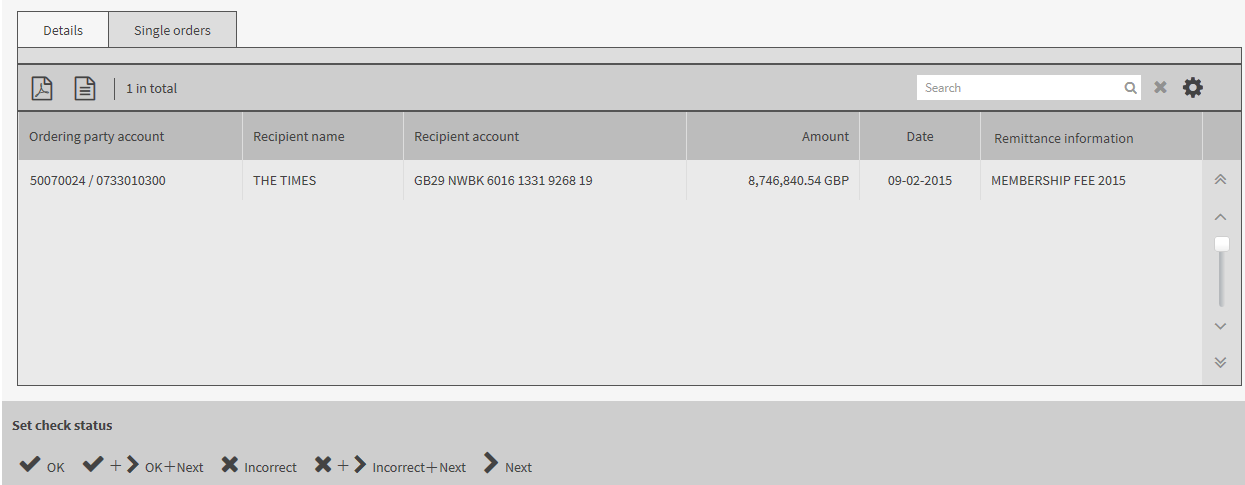This section describes how you can view and edit order details. This includes:
|
|
Viewing and printing the accompanying note |
|
|
Viewing and printing single orders which make up the previously selected order |
|
|
Viewing signatures already submitted |
|
|
Changing the check status of the order |
|
The Bank access column is only displayed if you are authorised to work with multiple bank accesses. |
The following table describes only the fields requiring a particular explanation.
|
Column |
Meaning |
||||||||||||||||||
|
Upper mask area with order data |
|||||||||||||||||||
|
Bank access |
Name of the bank access The column is only displayed if you are authorised to work with multiple bank accesses. |
||||||||||||||||||
|
Business transaction |
Assignment of an order type and/or a BTF to a business transaction If two dashes (--) are displayed, there is no assignment to a business transaction at your bank access for the order type or the BTF. |
||||||||||||||||||
|
Signatures |
Number of the already provided (1. value) and the required (2. value) signatures If a signature has already been submitted by you, the values are displayed in lighter colour and italics. |
||||||||||||||||||
|
Tab Details |
|||||||||||||||||||
|
Area Submitted signatures |
Following data:
|
||||||||||||||||||
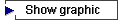
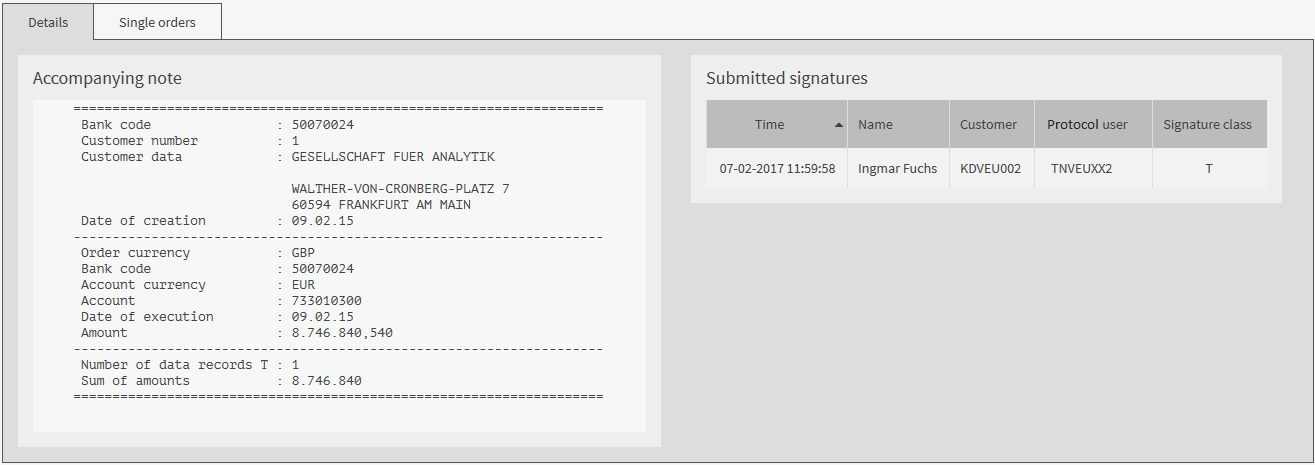
 : You export the order data to a PDF.
: You export the order data to a PDF. : You export the order data to a CSV file.
: You export the order data to a CSV file.