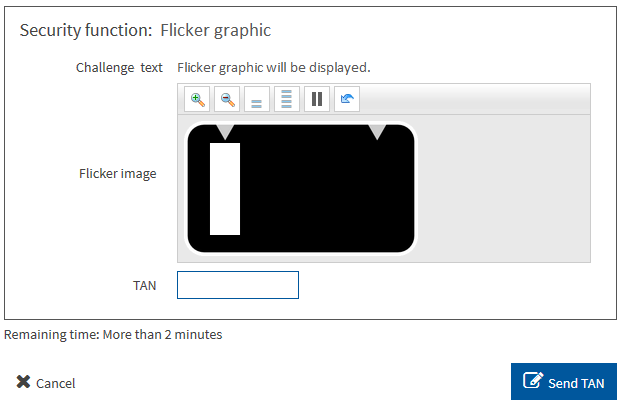Procedure
|
|
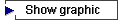
|
||||||
|
1. |
Scan the flicker graphic with the reader.
|
||||||
|
2. |
Enter the generated TAN into the TAN field. |
||||||
|
3. |
Confirm with Send TAN. |